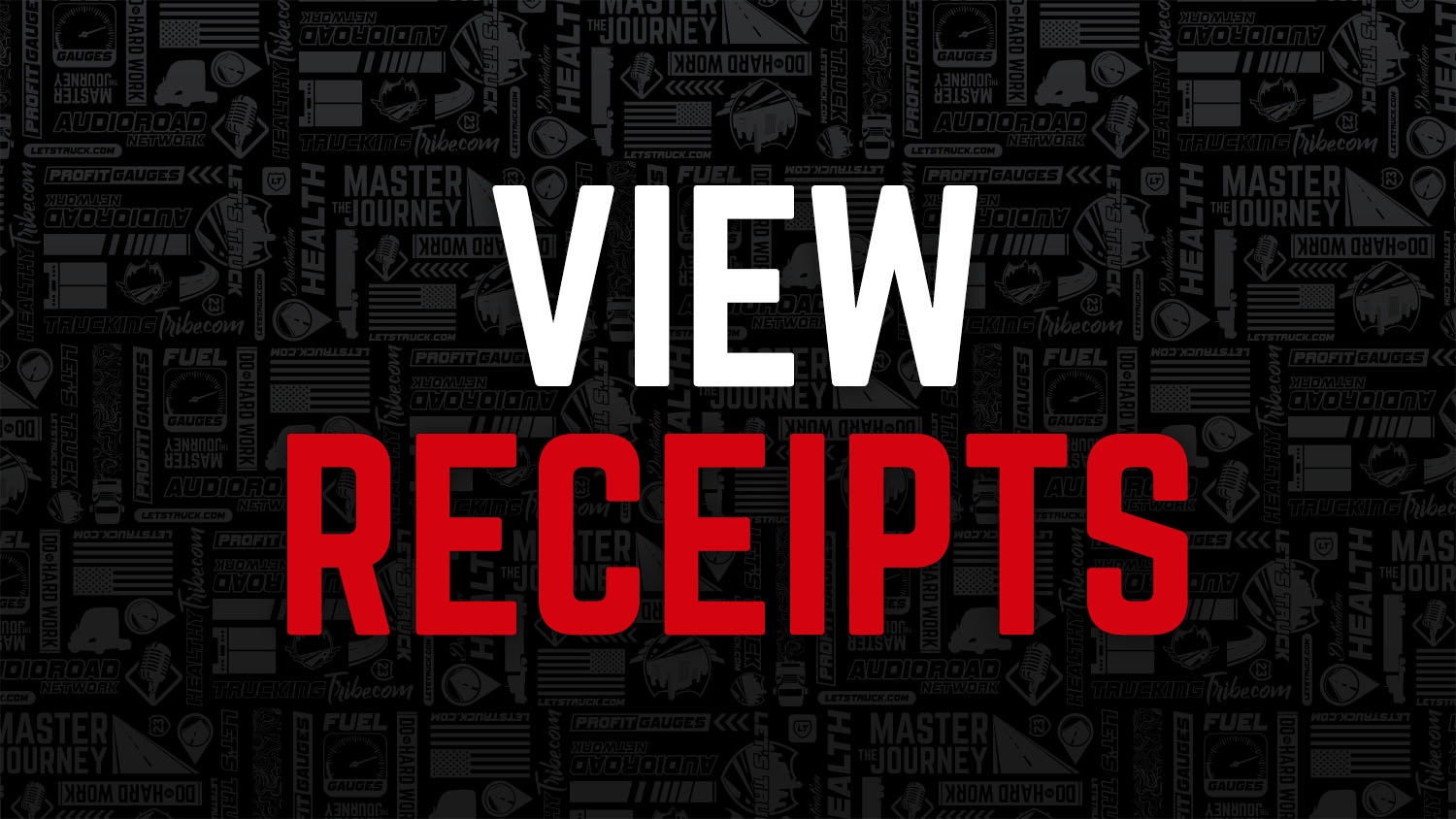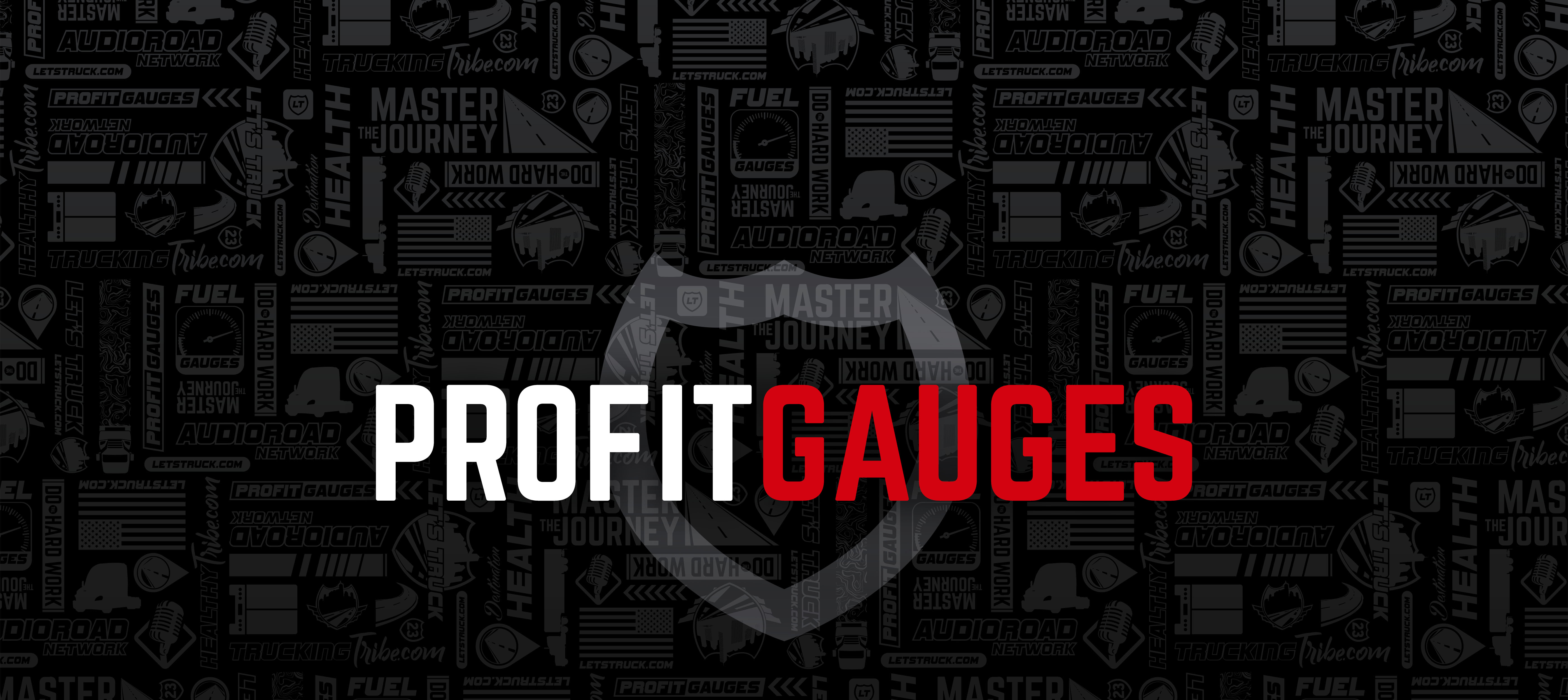A step-by-step demonstration of setting up and navigating the platform. Knowing your numbers is critical, not just for tax preparation but for understanding your business's financial health.
Introduction
Congratulations on taking this step towards doing the hard work and getting your bookkeeping in order!
These videos will walk you through step by step on how the program works, how to organize your paperwork, and how to understand the reports that are generated.

Mastering ProfitGauges is the key to unlocking powerful insights into your trucking business, helping you maximize your profitability.
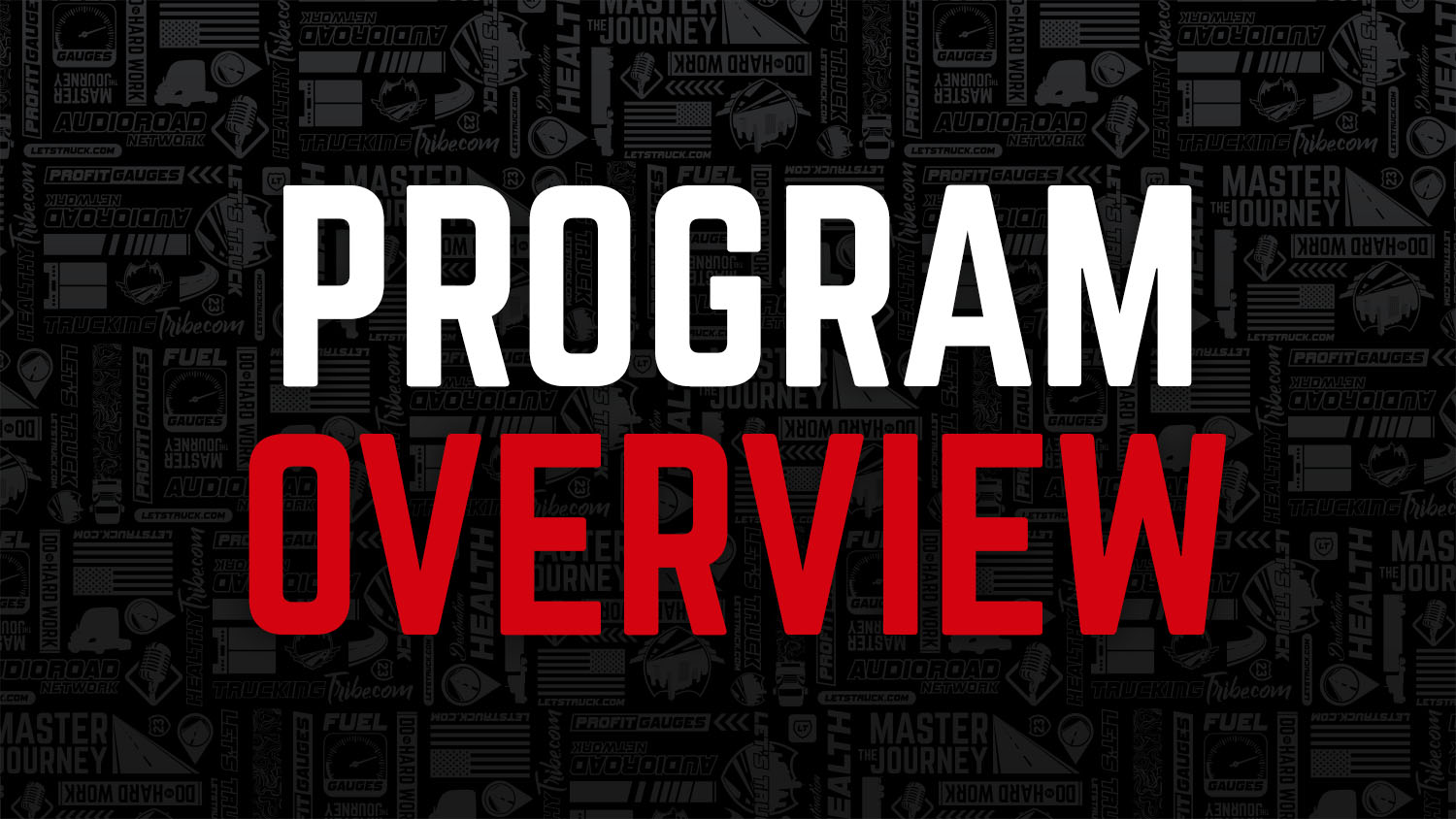
Simple bookkeeping for trucking companies, providing clear, actionable financial insights to boost efficiency, reduce stress, and maximize profits.
Settlements
The Settlement section in ProfitGauges lets you track income, reimbursements, and expenses accurately, ensuring your records match your carrier's statements. With customizable subcategories and automatic balancing, it prevents errors like double-counting expenses and keeps your reports precise.

Seamlessly manage settlements for all your trucks, ensuring expenses and income are accurately categorized.

Adding a new settlement is quick and efficient, allowing you to input income, reimbursements, and expenses with customizable categories.
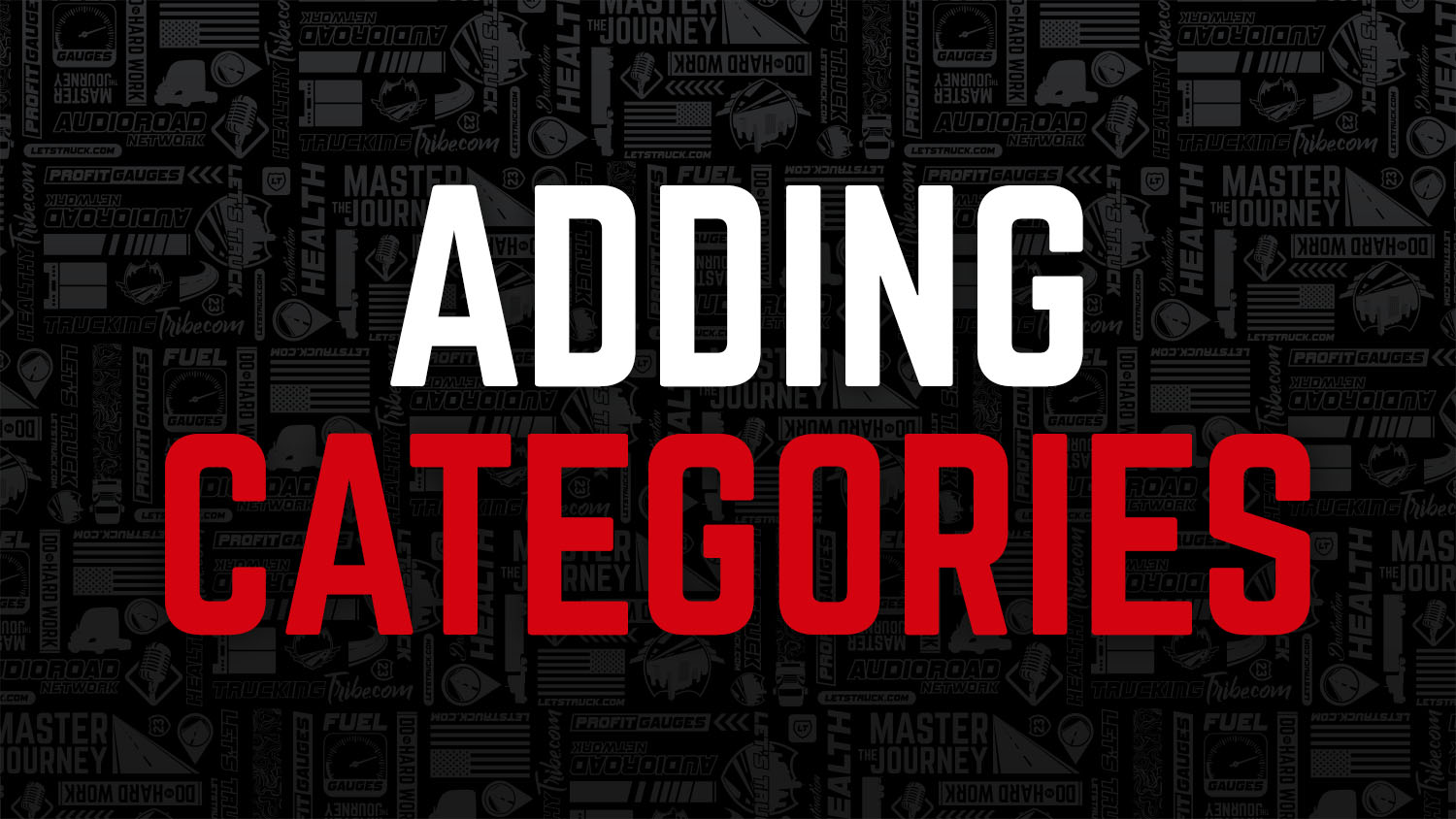
Easily create and manage subcategories, giving you the flexibility to organize income and expenses for detailed, customized reporting.
Expenses
ProfitGauges simplifies tracking monthly expenses by organizing them into clear categories and subcategories, ensuring every cost is accurately recorded. With features like recurring expenses and automated mileage calculations, it streamlines data entry and keeps your reports precise and up-to-date.
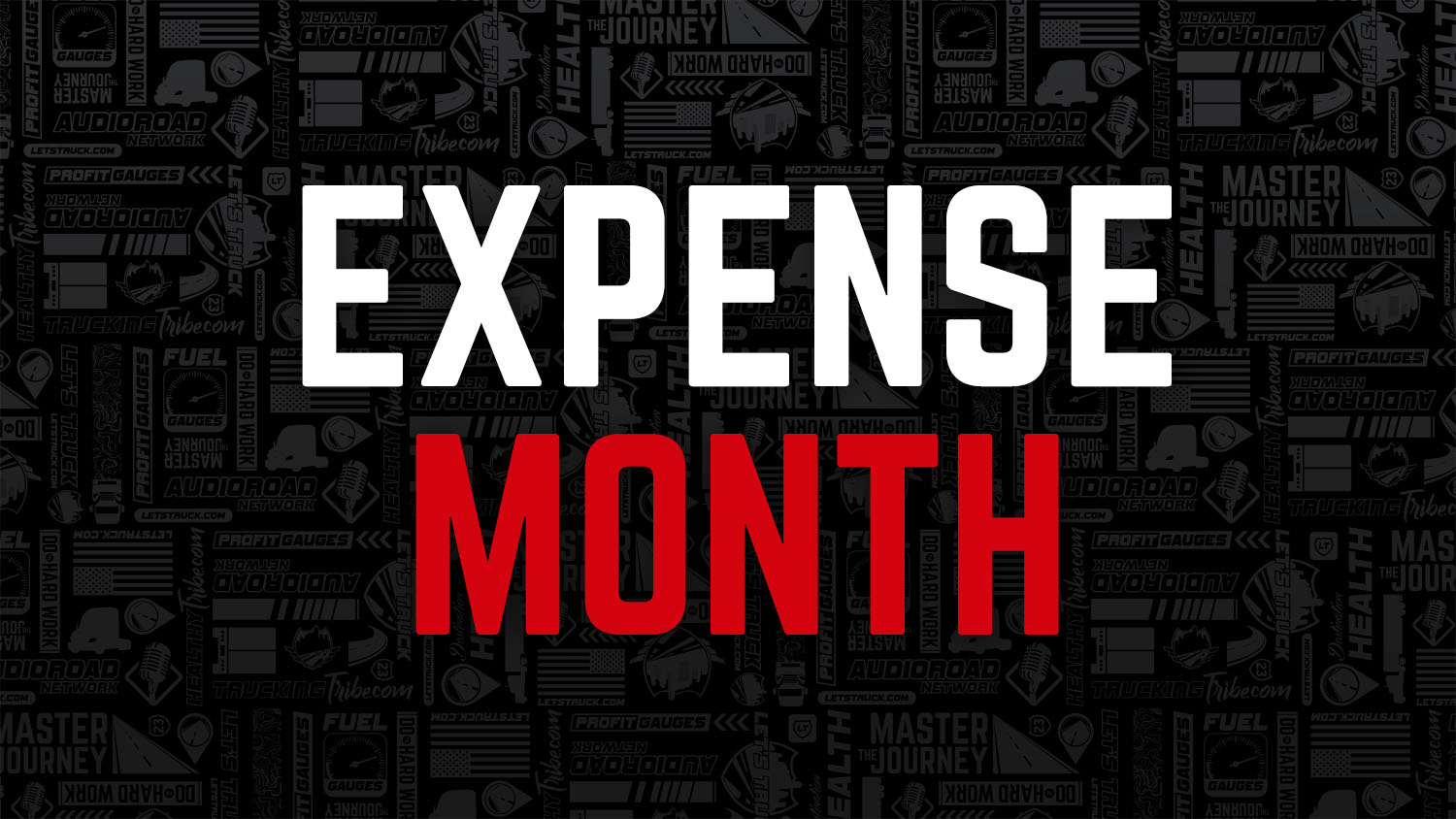
Adding a new expense is as simple as selecting the month, entering your mileage and expenses, for accurate and organized records.
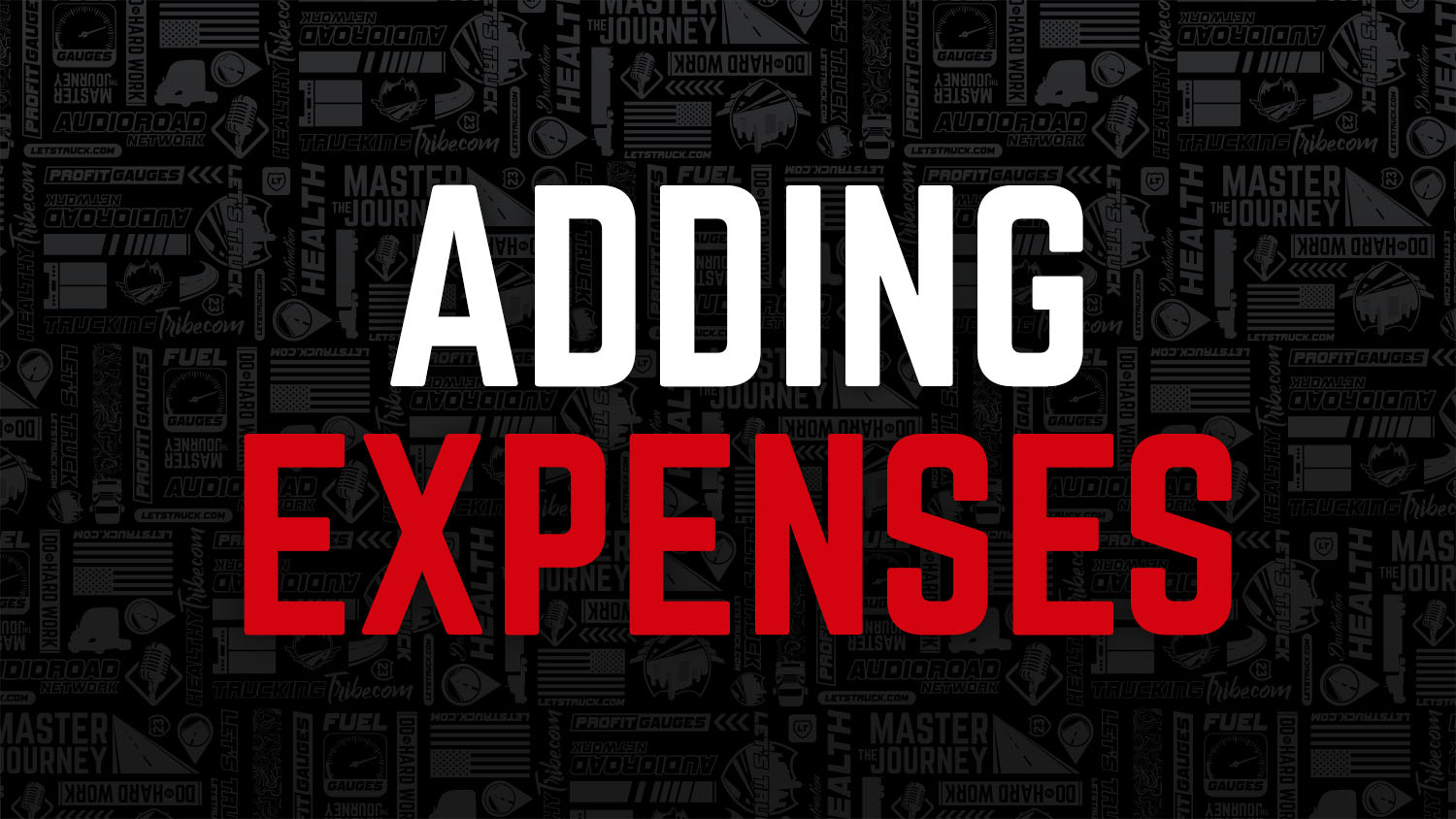
Adding a new settlement is quick and efficient, allowing you to input income, reimbursements, and expenses with customizable categories.

Setting up recurring monthly expenses saves time by automating repeated entries, ensuring consistency and efficiency in your bookkeeping.
Making Changes
Editing data in ProfitGauges is simple and efficient. You can update settlements or monthly expenses by reopening the relevant entry, adjusting details like dates, mileage, or expense categories, and saving the changes.
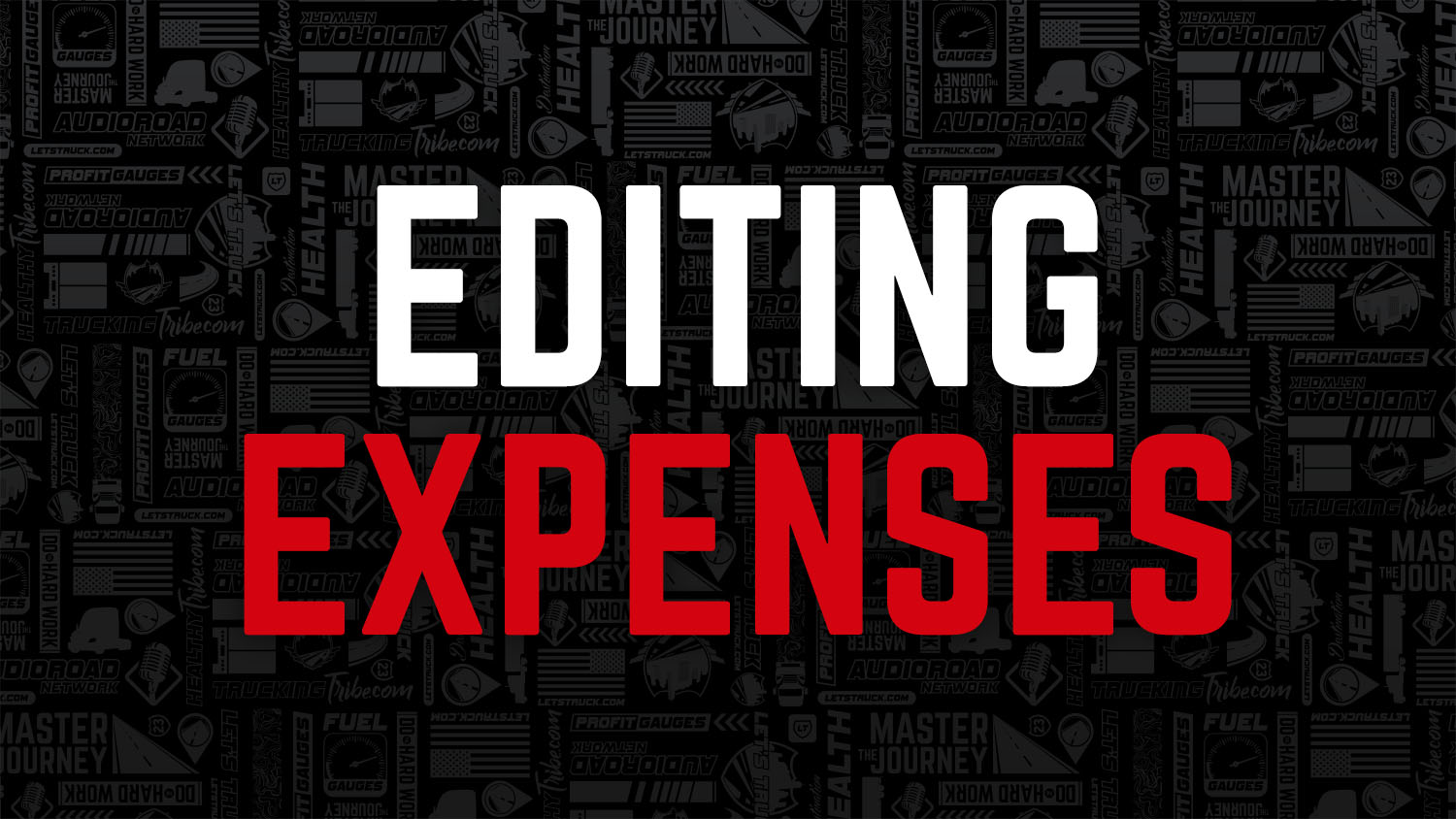
With ProfitGauges' intuitive design, editing your expenses is quick and easy, giving you full control to ensure your records are always accurate.
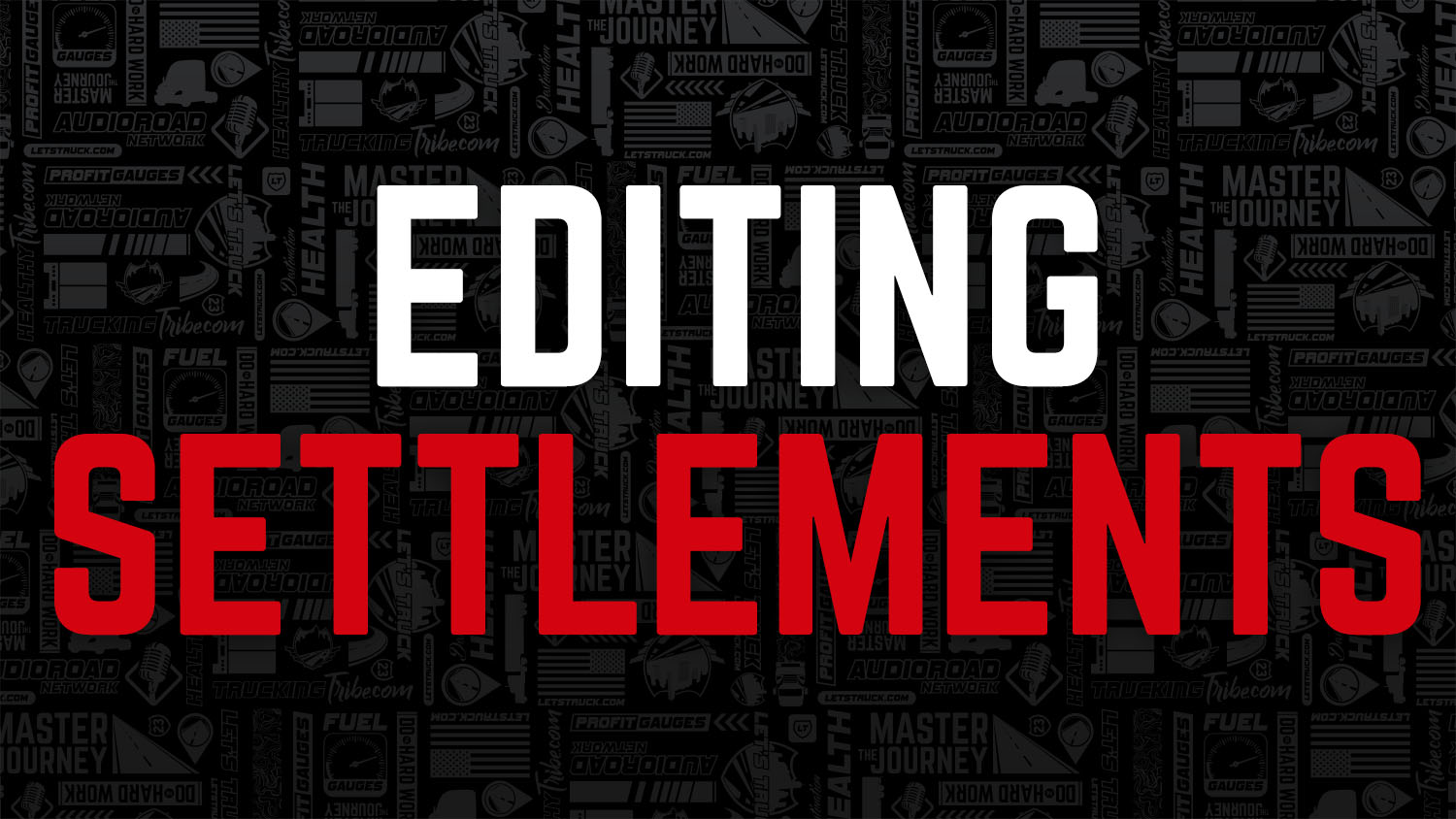
ProfitGauges makes editing your settlements straightforward and stress-free, so you can confidently keep your records accurate and balanced.
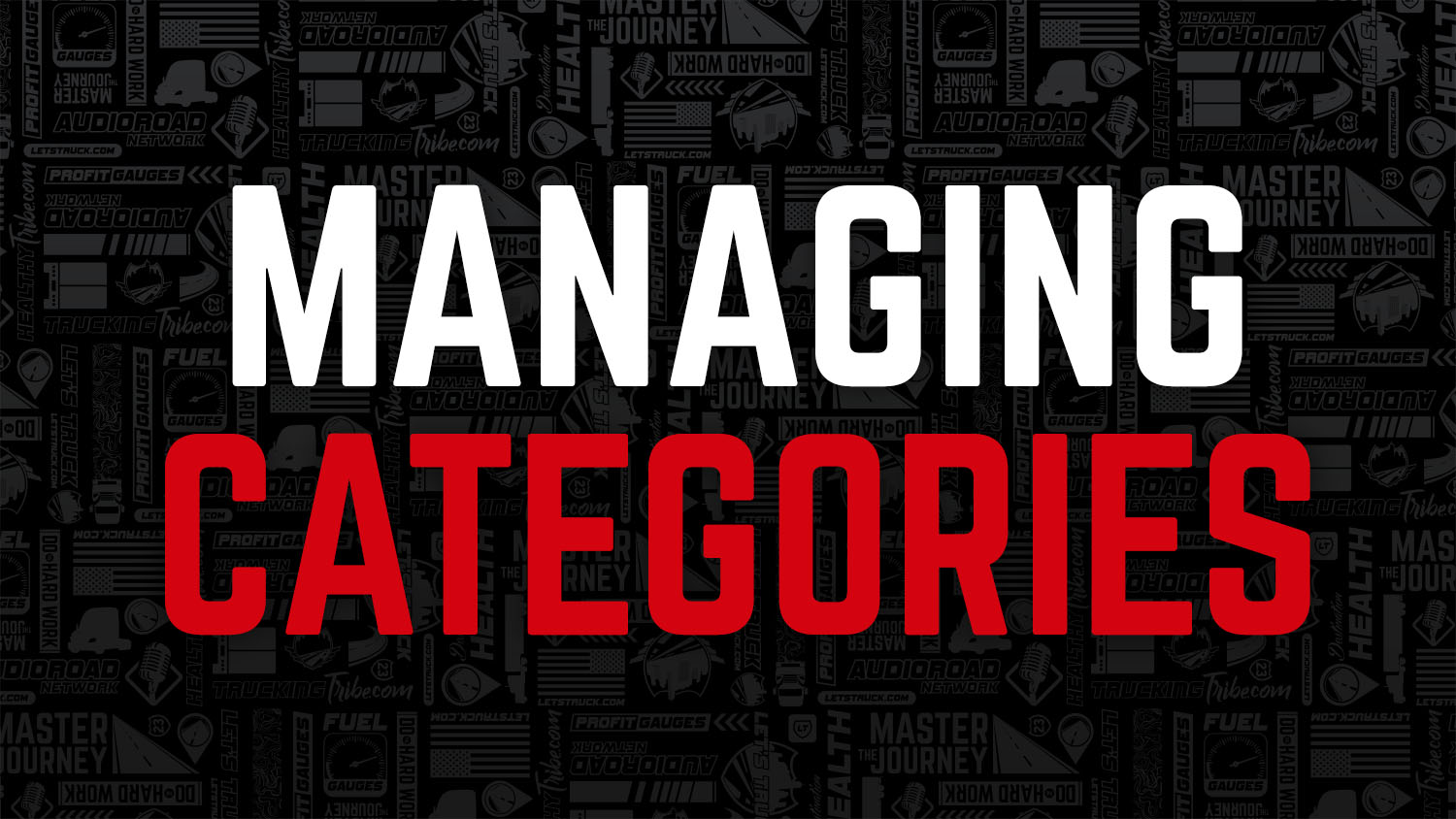
Managing your subcategories is simple and flexible, empowering you to organize your data exactly how you need it for clear, insightful reports.
Reports
ProfitGauges' Business Report offers a clear overview of income, expenses, and profitability, helping you identify trends and make informed decisions. The Profit & Loss and Tax Reports provide detailed financial insights and streamline tax preparation with Schedule C alignment, saving time and ensuring accuracy.

Your Business Report will provide a comprehensive overview of income, expenses, and profitability, helping you identify opportunities for growth.

Your Profit and Loss Report will break down your income and expenses over a specific period, offering a clear view of your financial profitability.
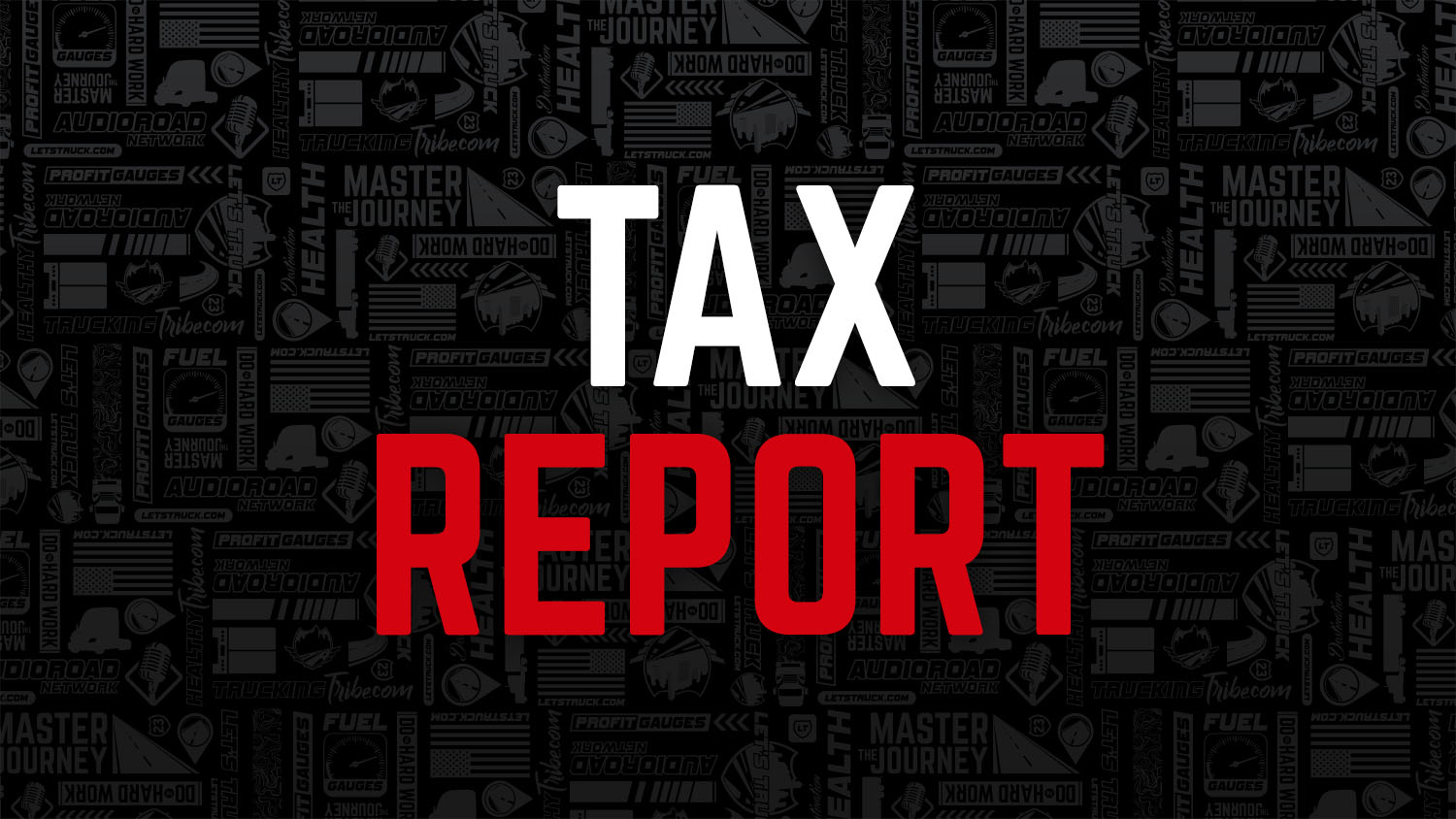
Your Tax Report simplifies tax preparation by aligning with Schedule C formatting, ensuring accurate deductions and reducing the hassle of filing.
Account Settings
Empowering you to manage personal details, billing information, and company data effortlessly. You can also control access for multiple users and synchronize fuel and maintenance costs with FuelGauges for streamlined bookkeeping.
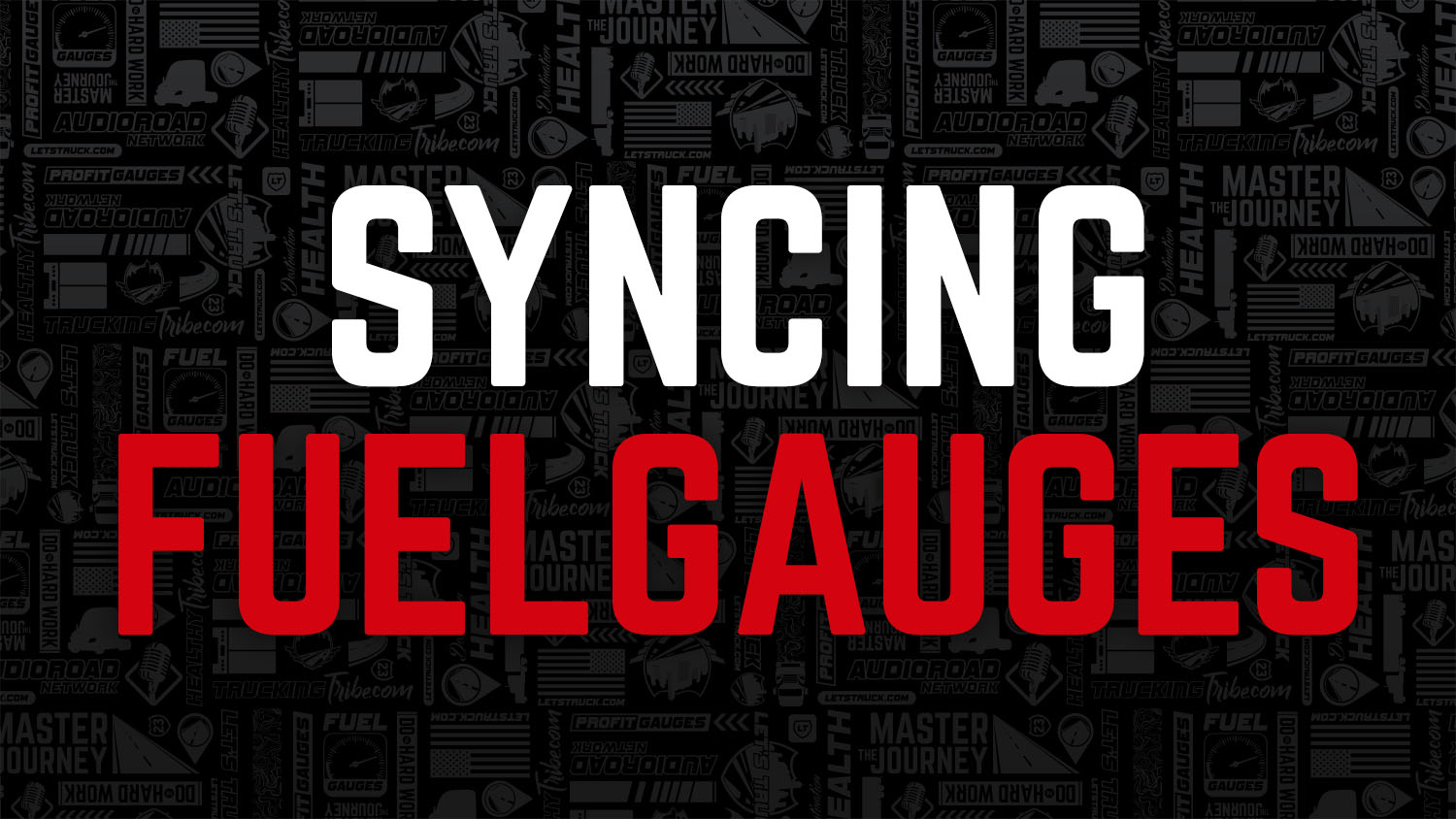
Sync with FuelGauges and seamlessly integrate fuel and maintenance data, ensuring accurate and consistent expense tracking across both platforms.
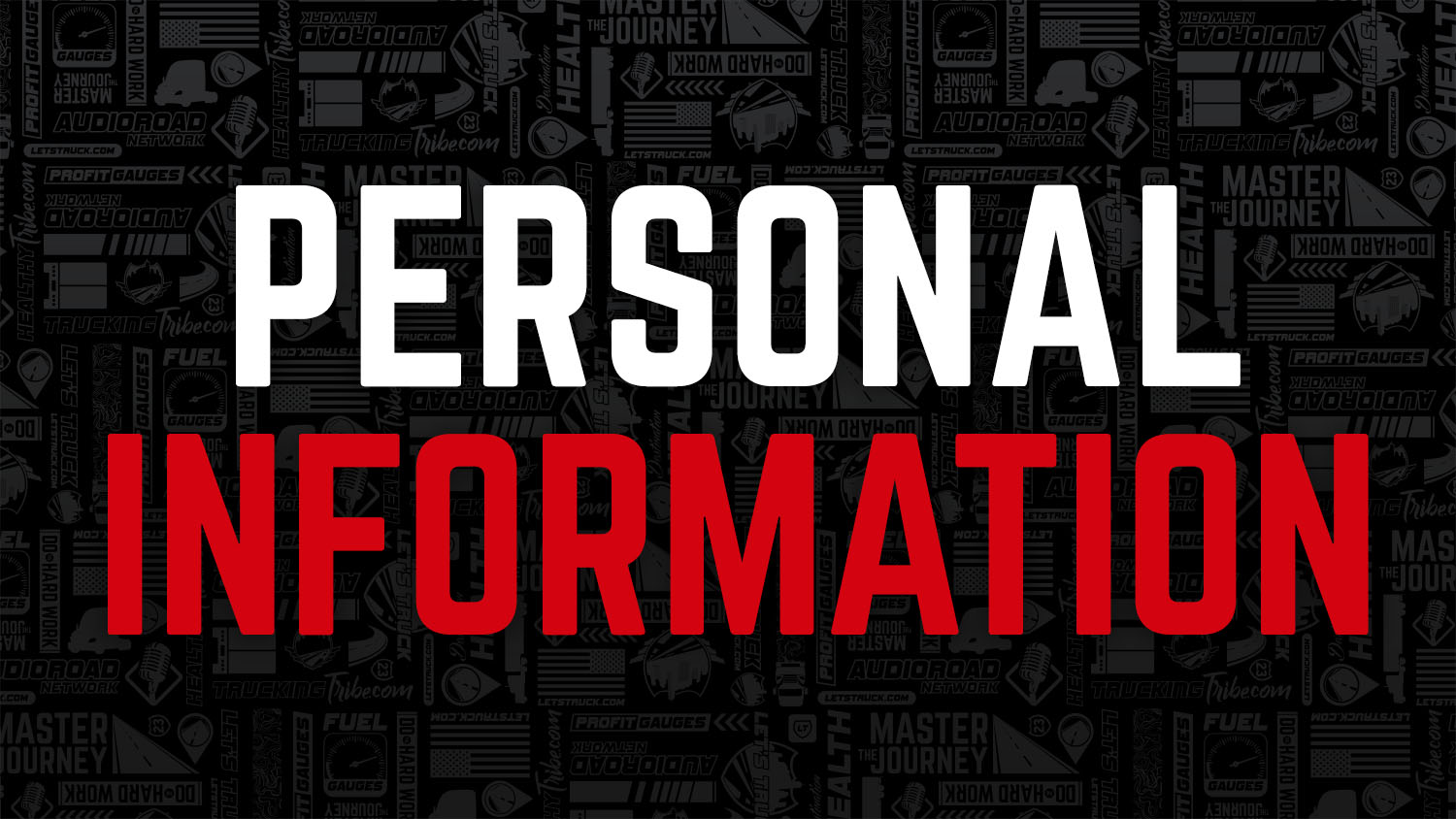
Update your contact details, password, and account preferences, ensuring your profile stays secure and up-to-date.
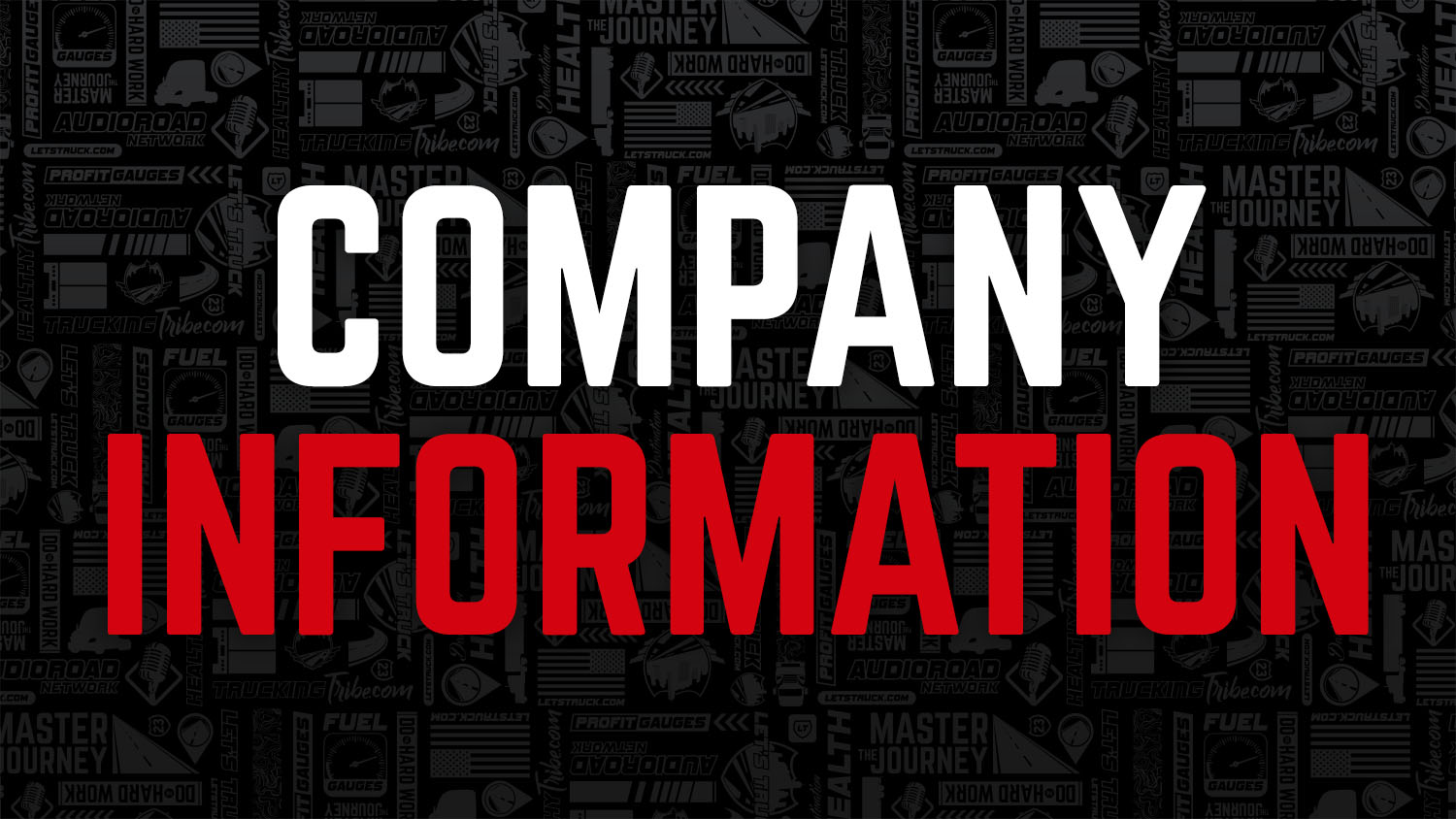
You can input your business name, contact details, and address, which will appear on your reports for a professional presentation.

Manage account access by adding or removing users, ensuring the right people have secure access to your business data.

Set your taxed and operating country to Canada, enabling accurate tracking of per diem rates and POV kilometers, and providing a Canadian Tax Report.